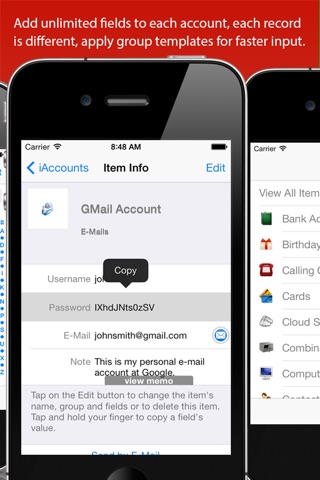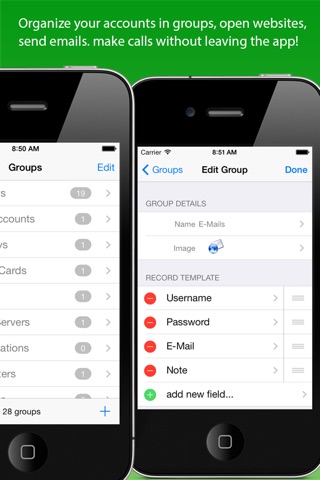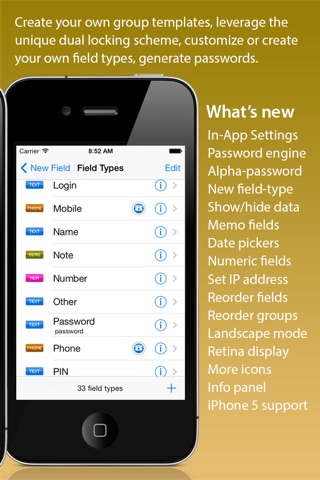iAccounts Lite Password Manager - with free backup app app for iPhone and iPad
NEW: Universal iPhone/iPad version! Use iBackup to keep them in sync at no extra cost!
iAccounts is the most flexible digital wallet on the AppStore. It features unlimited fields per record, unlimited groups, enforced encryption, customizable input forms, tap-actions, an obsessively-refined UI and it comes with a free backup application for both Mac and PC.
iAccounts Lite is fully functional and can store up to ten records. Search for iAccounts and get unlimited storage. First class helpdesk support (read bottom of page) guaranteed.
DESKTOP-GRADE FLEXIBILITY
=========================
You can store all your data under multiple flexible fields, add new fields and field types, create and edit custom groups, assign custom icons to groups from the embedded library of 250+ high-quality images, configure input form templates for all your record types to enter data at amazing speed! Thousands of users are raving about iAccounts flexibility. Its amazing! Its unique!
STRONG ENCRYPTION
=========================
Enjoy rock-solid data protection. iAccounts embeds industry-standard Blowfish Encryption with random variable-length key up to 448 bits! Blowfish is so secure that it was recently selected for the Linux kernel.
SMOOTH INTERFACE
=========================
Find and browse data fast, iAccounts user interface never gets in the way. Quickly search accounts with the integrated search bar or the indexed A-Z strip. Enjoy the native UI theme for better iPhone integration or choose the professional super-cool black theme, open the Settings app to personalize appearance.
TAP-ACTIONS
=========================
Welcome Tap-Actions! Tap on a field to open a website, make a phone call or send an e-mail. And you can configure your own tap-actions even on the fields you create! Powerful, simple and fast.
BACKUP & RESTORE
=========================
Backup all your data on your computer in a snap over wi-fi with the integrated backup utility you can *** dowload and use for free *** at www.venticentostudio.com, for both Mac and Windows, at no extra costs! Import data from spreadsheets and other password managers in CSV format with the complimentary desktop app! Free of charge!
SATISFIED USERS SAY:
=========================
"State of the art UI and amazing flexibility! The best on the App Store!"
"Backup/restore over wi-fi comes for free!"
"Wow, free sync utility over wi-fi!"
"The best secret-keeping app on the AppStore! From website logins to credit card numbers... It also let me add a new field type: phone numbers ;-)"
"The free synchronization and backup application allows me to save data reliably on both Windows and Mac. This is amazing software!"
"Cool user interface, super polished, customizable fields and groups and reliable data backup on Windows and Mac. Most recommended, this one gets it all!"
FEATURES LIST
=========================
* Stunning ergonomics and graphics.
* Flexible record structure, save PINs, passwords, usernames, notes, addresses... whatever!
* Add new field types and groups as needed, no limits on your needs or fantasy.
* Form Templates, customizable for super fast input.
* Blowfish encryption and secure PIN protection.
* Rocket-speed search by typing a few letters.
* A-Z index bar to browse records fast.
* Integrated e-mail to share records without leaving the app.
* Two graphics themes: native and cool-black.
* Tap-actions open websites, make phone calls, send e-mails, customizable!
* FREE backup & restore application, for both Mac and PC.
FIRST CLASS SUPPORT
=========================
We **always** answer your e-mail (even though some obviously blatant competitors may state so in fake 1-star reviews, just bad AppStore practice really!). Try for yourself, write to ***[email protected]*** (ends with .it, not .com) and get your issues sorted in minutes even on Lite versions.
Download iBackup from www.venticentostudio.com now!
Pros and cons of iAccounts Lite Password Manager - with free backup app app for iPhone and iPad
iAccounts Lite Password Manager - with free backup app app good for
... recently compared several password apps and: "iAccounts" is my favorite. The app is definitely worth paying the full featured version.
GUI, features, encryption and backup ... all is well done and - for my taste - comfortable and handy to use. I dont like the old fashioned or still rudimentary style of other password apps, but must not have it too colorful, overloaded and cluttered by ugly icons though.
An improvement to "iAccounts" could be additional/special characters for password generator within the app.
The according free program "iBackup" on the Mac (didnt try Win) is also nice, small, fast and well working - also Wi-Fi sync. A huge improvement would be the option of editing group entries and fields the same like on the mobile app. CSV-in and -out buttons are changed. Anyways, Id like to see you keeping the smart, elegant interface and the instant overview the 3-part GUI provides.
An interesting question is the name "iBackup". Theres another program "iBackup" from grapefruit.ch existing for many years, well maintained and free for personal use. Who will keep the name for its app in future? Do you consider renaming the app to prevent from collision inside the app directory on a mac? Statements appreciated!
The best part of this app is the great service. This is going to be a great app but at present the desktop part is somewhat lacking if you like to imput data via keyboard. If you looking for a cheap password manager and dont mind inputing all your data via the iphone or itouch then this app is for you. In the end I went with SplashID which is way more costly but has the better desktop version for a total cost of around $30 whereas with iAccount you get a good password manager and desktop backup (no input ability....yet) for only $5.00 and excellent service for the product.... a good deal.
I needed this app to work. It does extremely well. Recommended.
I have tested manny free apps for protecting password, website, credit cards etc.. etc... and this is the one. I will be buying the full verison after I done typing this. This app give a FREE desktop syn which you need, the other charge you $10.00 to $35.00 extra for it. This one is totally custiomizable, you can add fields, select from 250 pictures. For setting up the syn just go to the website and follow the easy instructions. I can not believe everything this app does.
I tried all of the free and lite verison for this type of app, try this one, you will be HAPPY YOU DID!
I know I am happy I did.
After trying this lite version of iAccounts, I knew immediately I wanted to buy the full version. It was a real time saver that all the info I had entered was easily backed up and I used restore on the full version to transfer it all rather than having to retype everything.
Apple got it right when they named this an essential app. Its so easy to use and their backup program is easy to set up. Also, I like that all my private information is backed up only on my PC. Other apps that have online backup may be useful when youre away from home but the piece of mind knowing only I have access to this information is worth the small inconvenience.
Buy the full version now before the price goes up (its a bargain compared to similar apps) and the backup program is free.
Cool-but Lite only lets you put in 10 items...lame. All in all pretty good. Im gonna search for some more good free ones, but I may be back. Apple should have included one... Grrrr
Some bad moments
Im so glad I chose to trial out the free version first. Its just sad.
After struggling for an hour trying to get this app to function with its complimentary desktop backup module. Dont bother clicking help on the mobile app, this just tells you to to to the developers website. From the developers website you can send an email to their "support team" however delivery of your email will eventually fail because the mailbox is not valid.
Dont bother with the free app and DO NOT spend your money on the paid version.
I ended up purchasing mSecure. CSV file imported flawlessly into their desktop app and took only seconds to then sync the desktop to the phone app. Beautiful.
iPhone 3GS-32
I had this program on my iphone and pc...worked great until my pc crashed and I had to reinstall the back up program. Now it does not even load. Emailed support, got an answer about installing Java which I already have. Lousy customer service.
Bought the item at a reduced rate when the developers claimed to be working on a major update to both iphone and ipad. Nothing has ever come of it one year later.
Poor desktop application, poor ability to sync with iphone.
What is the point of keeping passwords stored in an app if you have to copy and paste them and the app shows them in plain text?
I want something more like keychain and this isnt it.
I downloaded three different "lite" - free apps to test and play with to see which version I wanted to invest my money in. I like the graphics, visual look and ease of information input in iAccounts the best... ONLY it crashes after a few minutes or after i put just one account in. It has never NOT crashed. I keep trying, but alas, no luck. Sorry Venticento Studios, I wish I could buy it but Im having no luck.
The save button seemed always unavailable for use. I was done but save option never lit up. Maybe I did something wrong but Im sorry, iPassword works much more intuitively . Uninstalled after 5 minutes.